HTTP/3试水
I
小看一眼,发现全是编译啥的。应该会踩很多坑的,这次用国外没东西的小1h512M服务器试水一下。
目前cloudflare给出了一键开启http3。很好用,我在netlify托管的网页一键开开了。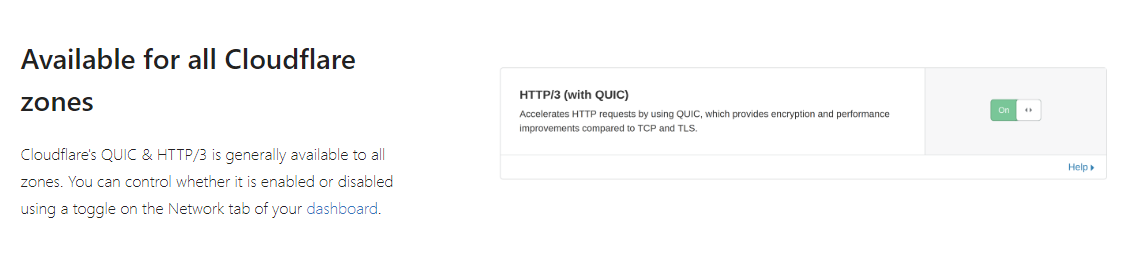
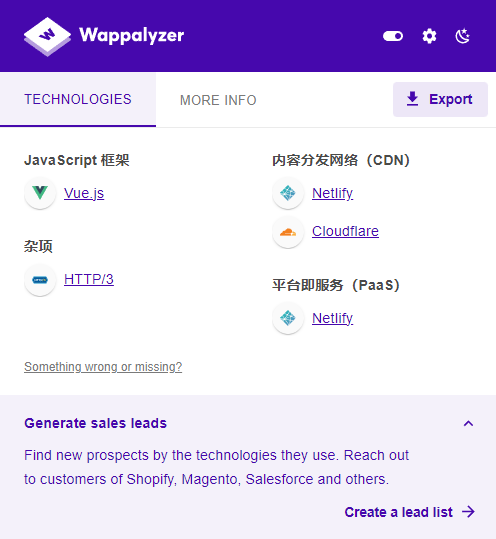
II
现在要编译安装一个nginx,用的是https://github.com/cloudflare/quiche方案。
https://github.com/cloudflare/quiche/tree/master/nginx处理nginx的教程在这里,一步步跟上
curl -O https://nginx.org/download/nginx-1.16.1.tar.gz
tar xzvf nginx-1.16.1.tar.gz
git clone --recursive https://github.com/cloudflare/quiche
cd nginx-1.16.1
patch -p01 < ../quiche/nginx/nginx-1.16.patch
在之前要apt upgrade一下避免有装不上的东西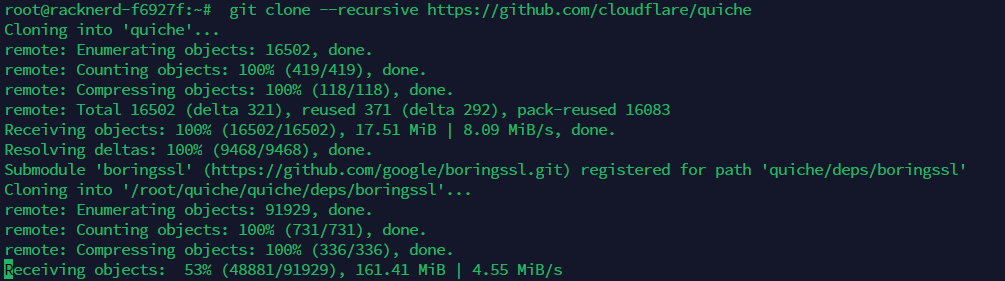
外网服务器下的就是快😎
要编译了发现cmake没有 装个cmake先apt install cmake
gcc g++也没有 装个
接下来
./configure \
--prefix=$PWD \
--build="quiche-$(git --git-dir=../quiche/.git rev-parse --short HEAD)" \
--with-http_ssl_module \
--with-http_v2_module \
--with-http_v3_module \
--with-openssl=../quiche/quiche/deps/boringssl \
--with-quiche=../quiche
make
nginx configure 时候报错,the HTTP rewrite module requires the PCRE library.
搜了 装这个 apt install libpcre3 libpcre3-dev
the HTTP gzip module requires the zlib library
搜了 装这个 apt install zlib1g-dev
又error 没有cargo 装个apt install cargo
make好了
nginx -V
装是装好了 好像要一个https证书啊
acme签一个https://github.com/acmesh-official/acme.sh/wiki/%E8%AF%B4%E6%98%8E
events {
worker_connections 1024;
}
http {
server {
# Enable QUIC and HTTP/3.
listen 443 quic reuseport;
# Enable HTTP/2 (optional).
listen 443 ssl http2;
ssl_certificate cert.crt;
ssl_certificate_key cert.key;
# Enable all TLS versions (TLSv1.3 is required for QUIC).
ssl_protocols TLSv1 TLSv1.1 TLSv1.2 TLSv1.3;
# Add Alt-Svc header to negotiate HTTP/3.
add_header alt-svc 'h3=":443"; ma=86400';
}
}
签证书签了半天 签好了 放在
ssl_certificate cert.crt;
ssl_certificate_key cert.key;
里面
配置好nginx 注意网站不要在root下
在root下nginx访问不到直接403了
建一个/www/wwwroot/domin文件夹放东西
III
最后配置结果是这样滴
第一个
https://geekflare.com/tools/test/yn22t29e04y7v0u5jl61mcark2dwxmbn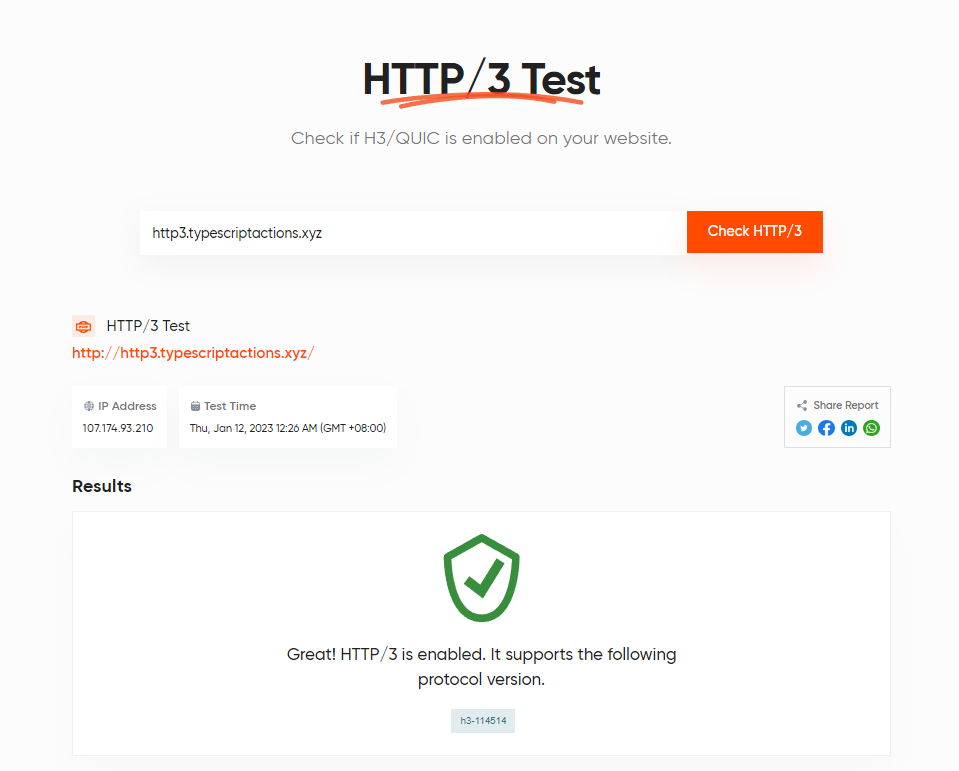
这个网站会检测什么h3-xxx的版本协议 (看不懂,看懂了在写一篇
你没有这个版本号的协议这个网站就检测不出来好像 在这里改就行add_header alt-svc 'h3=":443"; ma=86400';
我加了版本号114514🤓add_header alt-svc h3=":443"; ma=86400; h3-114514=":443"; ma=86400
上面这个好像就检测这个alt-svc这个头
第二个
https://http3check.net/?host=http3.typescriptactions.xyz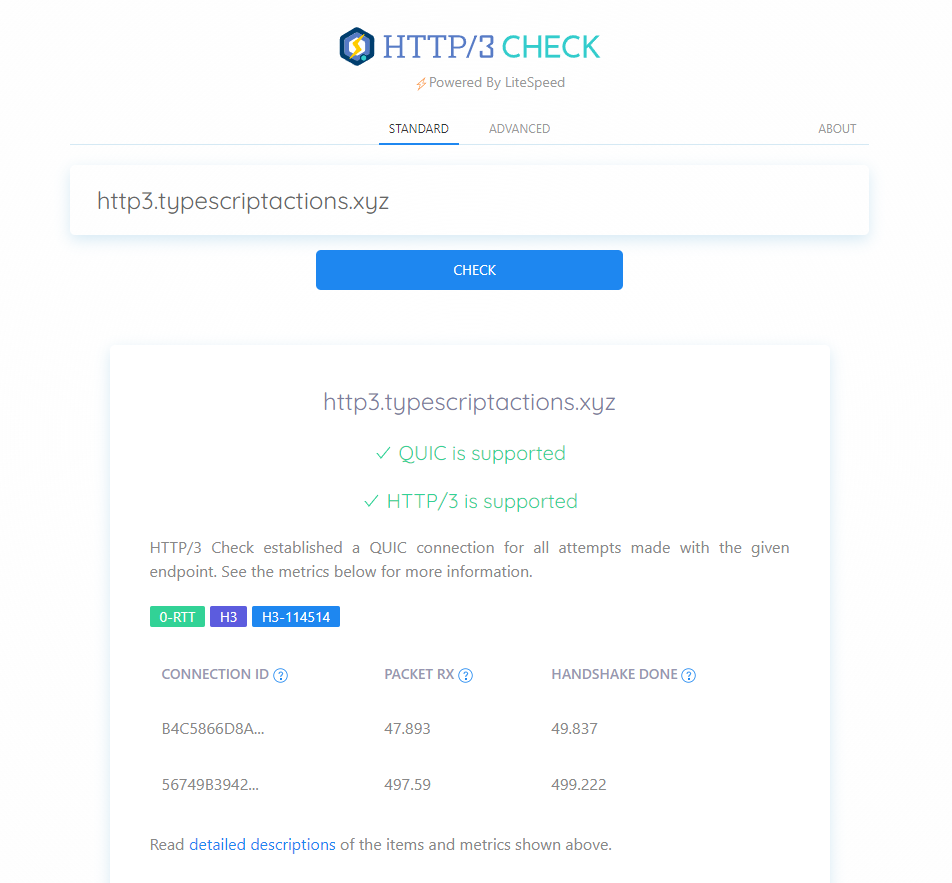
这个就很正常了 不加版本直接检测h3的
第三个
然后是wappalyzer插件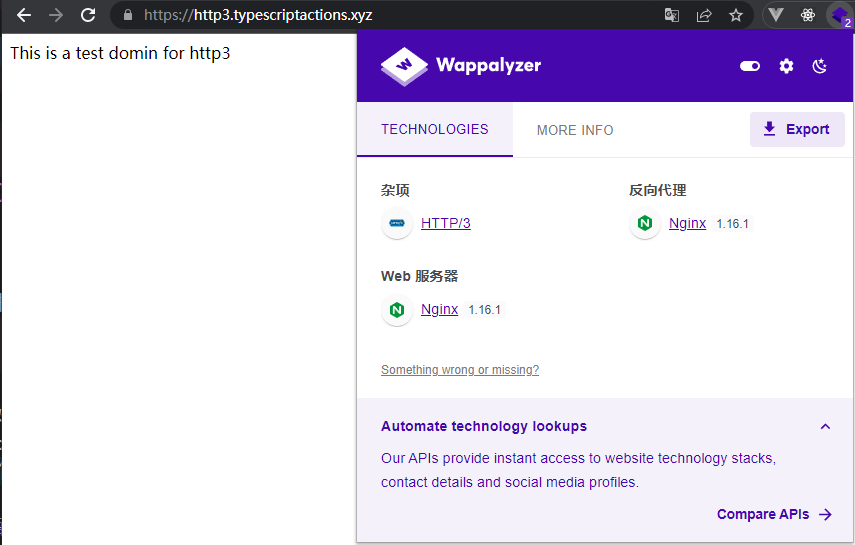
第四个
然后是浏览器devtools的协议检查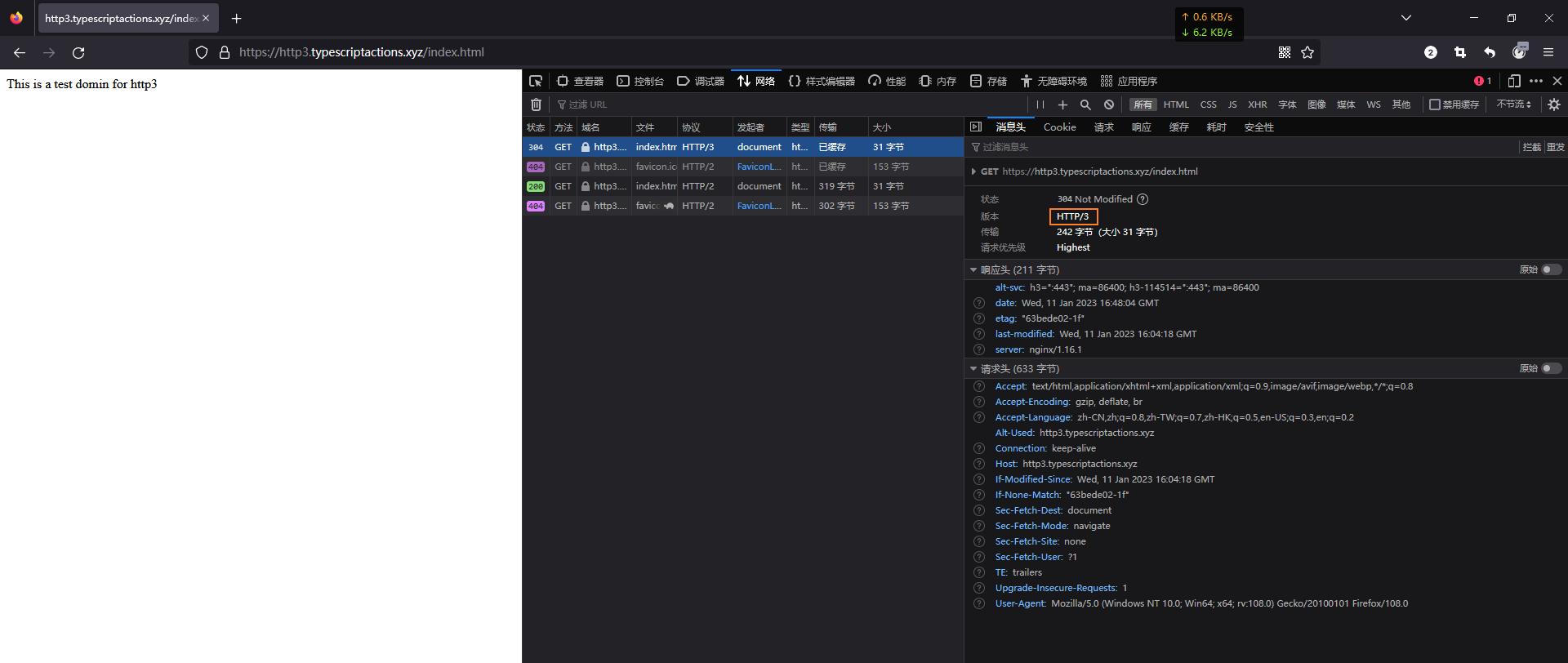
IV
总结一下
2023-1-11 21:57:32 开始的
2023-1-12 00:53:12 写完这篇
🤥感觉没啥可总结的 国外服务器也测不了http3优势啥的
下班!睡觉!😝

